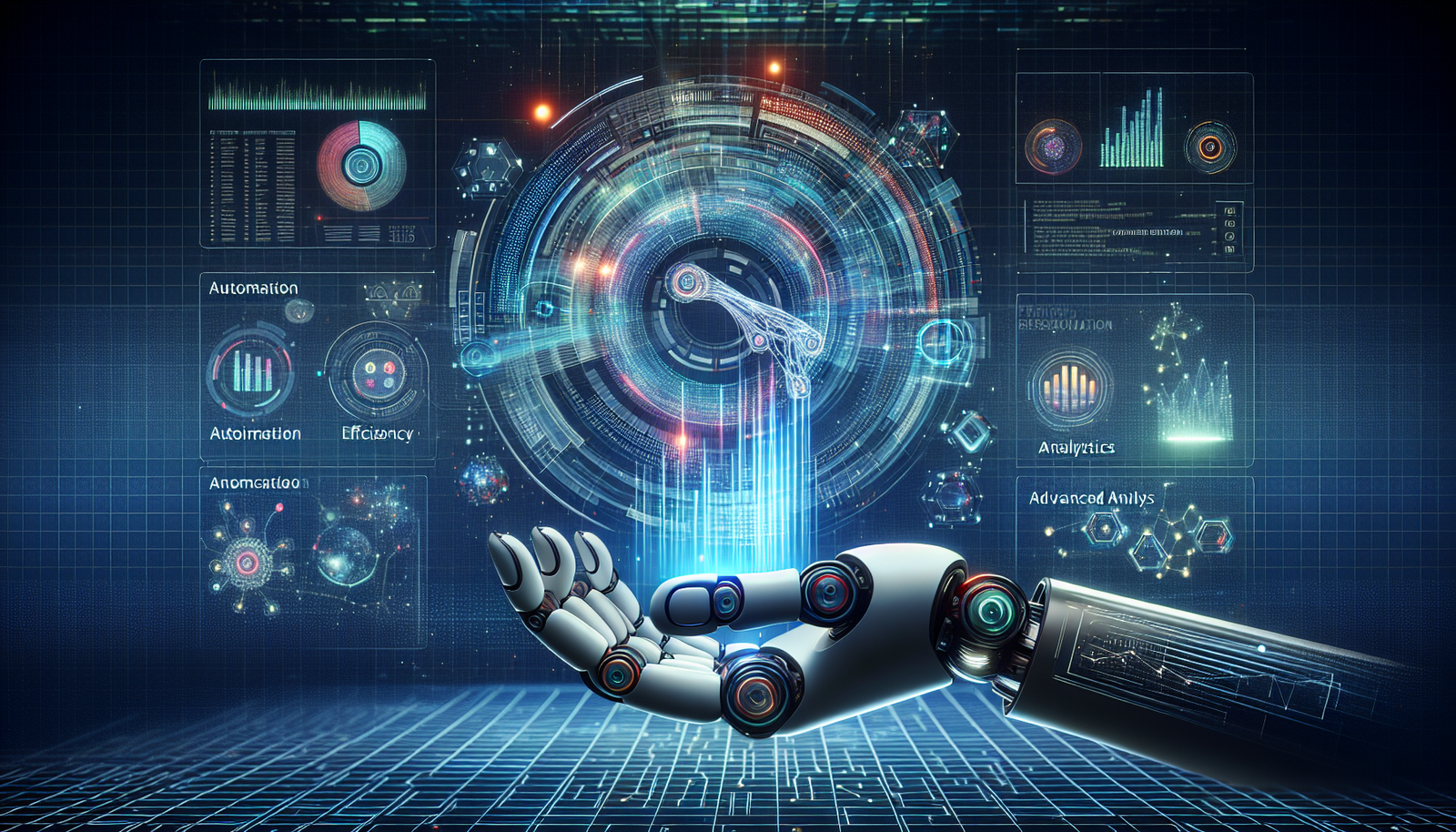Revolutionize Your Presentations with AI: A Deep Dive into Presentation.ai
In the age of automation and artificial intelligence, finding innovative tools to streamline work processes is essential. One such breakthrough tool making waves in the presentation space is Presentation.ai. This software utilizes the power of AI to transform traditional presentation-making into a quick, efficient, and creatively stimulating process. In this blog post, we will delve into the key features of Presentation.ai, explore its benefits, and weigh its advantages against traditional presentation tools. Key Features of Presentation.ai Presentation.ai brings a host of features designed to help users create high-impact presentations with minimal effort. Some of the standout features include: AI-Powered Design Assistance: The tool offers intelligent suggestions on design elements, layouts, and visuals, helping users create aesthetically pleasing slides effortlessly. Real-Time Collaboration: Presentation.ai allows multiple users to collaborate on presentations simultaneously, making it ideal for teams working on projects together. Automated Content Generation: Users can input basic outlines, and the AI will generate complete slides with text, images, and diagrams relevant to the topics. Interactive Elements: Users can add interactive components like polls and questionnaires directly into their presentations, enhancing audience engagement. Data Visualization: The tool includes robust data visualization features, allowing users to present complex data in an easily digestible format. Benefits for Users Presentation.ai is not just another presentation software. Its use of artificial intelligence offers several key benefits for individuals and organizations alike: Time Efficiency: With AI automating content generation and design suggestions, users can save hours compared to traditional presentation-making methods. Enhanced Creativity: The AI-driven features inspire users to think outside the box, allowing them to explore design variations and creative presentation styles they may not have considered. Improved Collaboration: The ability to work together in real-time fosters teamwork and ensures that all team members can contribute their ideas effortlessly. Increased Engagement: Interactive features make presentations not only more informative but also more engaging for audiences, enhancing retention and understanding of the material. Accessibility: Being cloud-based, users can access their presentations anytime, anywhere, on any device, making it perfect for remote work. Comparison with Traditional Presentation Tools When comparing Presentation.ai to traditional presentation software like PowerPoint or Google Slides, several key advantages emerge: Faster Creation: While traditional tools require manual input for every slide, Presentation.ai streamlines this process through its AI-enhanced automation. Design Assistance: Unlike traditional software that demands design skills or templates, Presentation.ai provides design recommendations tailored to the content. Collaboration Features: While tools like Google Slides offer collaboration, Presentation.ai’s seamless integration of AI suggestions during collaborative work provides a unique edge. Engagement Tools: Traditional software lacks built-in interactive features. Presentation.ai directly incorporates elements to engage audiences dynamically. Data Incorporation: Presenting data naturally can be tedious in conventional tools. Presentation.ai simplifies this with its built-in data visualization features. Success Stories: Who is Using Presentation.ai? Several businesses and educational institutions have embraced Presentation.ai, and the results speak volumes about its effectiveness: Corporates: Many companies utilize Presentation.ai for creating quarterly reports and pitch decks, significantly reducing the time spent on presentation preparation. Educators: Teachers and professors have found its interactive features beneficial for engaging students during lectures and presentations. Marketing Teams: Marketing professionals leverage the tool for campaign pitches, utilizing data visualization to make their points compelling. User Experience and Interface Another critical aspect of any software tool is usability. Presentation.ai stands out with its user-friendly interface: Simplified Navigation: The layout is intuitive, allowing users of all technical levels to navigate the tool with ease. Quick Tutorials: Presentation.ai offers quick tutorials and tips embedded within the software, making onboarding process seamless. Customizable Templates: Users can start with pre-existing templates and customize them according to their needs, balancing creativity with efficiency. Pricing and Plans Presentation.ai offers various pricing plans to cater to different users: Free Trial: New users can explore the software with a limited free trial, allowing them to gauge its effectiveness without commitment. Basic Plan: This plan offers essential features suitable for freelancers and individual users at a reasonable monthly or annual fee. Pro Plan: Targeted at teams, this plan unlocks advanced collaboration features and additional functionalities. Final Thoughts In an era defined by the need for efficiency and engagement in presentations, Presentation.ai emerges as a powerful tool leveraging the potential of artificial intelligence. Its unique blend of design assistance, real-time collaboration, and interactive features makes it a worthy competitor to traditional presentation software. Whether you are a corporate professional, educator, or simply someone who often presents, this tool can drastically enhance your productivity. With the additional benefits of improved creativity and time efficiency, adopting Presentation.ai could very well be the smartest move in your presentation-making toolkit. Ready to elevate your presentations? Try Presentation.ai today and see the difference for yourself. For more insights into innovative AI tools and resources, stay tuned to DreamNextAI.com!