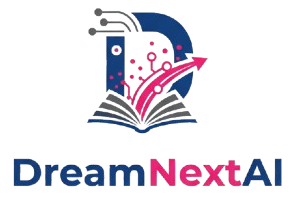In today’s fast-paced digital world, the demand for applications is at an all-time high. But not everyone has the technical skills to code complex software solutions. That’s where Bubble comes in. This powerful no-code app builder allows anyone to create fully functional applications without writing a single line of code. In this blog post, we’ll explore what Bubble is, how it works, and why it might be the right tool for you.
What is Bubble?
Bubble is a full-stack no-code platform that enables users to design, develop, and deploy web applications. With its user-friendly interface, Bubble allows you to drag and drop elements to build your app visually. This makes it an excellent choice for entrepreneurs, startups, and anyone looking to launch their own app without the hassle of hiring developers.
Key Features of Bubble
Bubble offers a robust set of features that make it a versatile tool for app development. Here are some of its most notable features:
- Visual Design Editor: Bubble’s design editor lets you create beautiful layouts with easy-to-use drag-and-drop components.
- Database Management: You can create and manage your app’s database directly within Bubble, allowing for effective data handling.
- Workflow Automation: Automate workflows to simplify complex processes and improve app functionality.
- Responsive Design: Build applications that automatically adapt to different screen sizes, ensuring a great user experience on all devices.
- Plugin Support: Enhance your app with a variety of plugins or even create your own for specialized functions.
- User Authentication: Implement user registration and login systems with ease, making your app secure and user-friendly.
How Bubble Works
Using Bubble can be broken down into several simple steps:
- Step 1: Sign Up – Start by creating a free account on Bubble’s website.
- Step 2: Create a New Project – Once logged in, you can easily set up a new project and start creating your app.
- Step 3: Design Your App – Use the visual editor to pull in elements, design your layout, and customize your application’s look and feel.
- Step 4: Set Up the Database – Define the data types and fields you’ll need for your app’s functionality.
- Step 5: Add Workflows – Create workflows to connect actions and events, automating the app’s behavior based on user input.
- Step 6: Preview and Test – Always test your application to fix any issues before launching it to the public.
- Step 7: Launch Your App – Once satisfied, deploy your app and start sharing it with users!
Benefits of Using Bubble
Bubble offers numerous advantages that make it a standout option for aspiring app creators:
- Cost-Effective: Building apps with Bubble eliminates the need for hiring expensive developers, making it a budget-friendly option.
- Faster Development: You can prototype and launch your app in a fraction of the time compared to traditional development methods.
- Easy to Use: With a minimal learning curve, you don’t need any technical skills to get started on Bubble.
- Community Support: Bubble has a vibrant community of users and extensive resources to help you navigate any challenges.
- Flexibility: Whether you’re creating a social media platform, e-commerce site, or a project management tool, Bubble can handle it all.
Who Can Benefit from Bubble?
Bubble is not just for tech-savvy users; it caters to a wide range of individuals and businesses:
- Entrepreneurs: Perfect for startups looking to validate their ideas quickly without substantial investment.
- Small Businesses: Small business owners can create custom solutions tailored to their operational needs.
- Students: Learning app development can be made simple and enjoyable through practical experience on Bubble.
- Hobbyists: Anyone with a passion or project can bring their ideas to life without needing programming expertise.
Potential Drawbacks
While Bubble is an incredible tool, it does come with some limitations that users should be aware of:
- Performance Limitations: For very large applications or high-traffic scenarios, performance might not match that of custom-coded solutions.
- Learning Curve: Although it’s no-code, there can still be a learning curve for some advanced features.
- Dependence on Platform: Your app’s functionality depends on Bubble’s infrastructure, which can limit flexibility in certain cases.
Success Stories with Bubble
Bubbles has facilitated numerous successful applications, showcasing its capabilities:
- Qoins: An app that helps users pay off debt faster through automated savings.
- Airtable: Provides advanced project management solutions by offering a collaborative app experience.
- Meetup: A social platform that connects people based on shared interests and activities.
Conclusion
In summary, Bubble is a powerful and versatile no-code app builder that democratizes app development. With its wide range of features and ease of use, it enables individuals and businesses to create applications that meet their needs. Whether you are a budding entrepreneur or a passionate hobbyist, Bubble offers the tools necessary to turn your ideas into functional apps without the complexities of coding. Give Bubble a try and unleash your creativity!