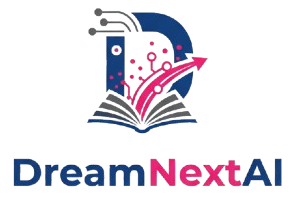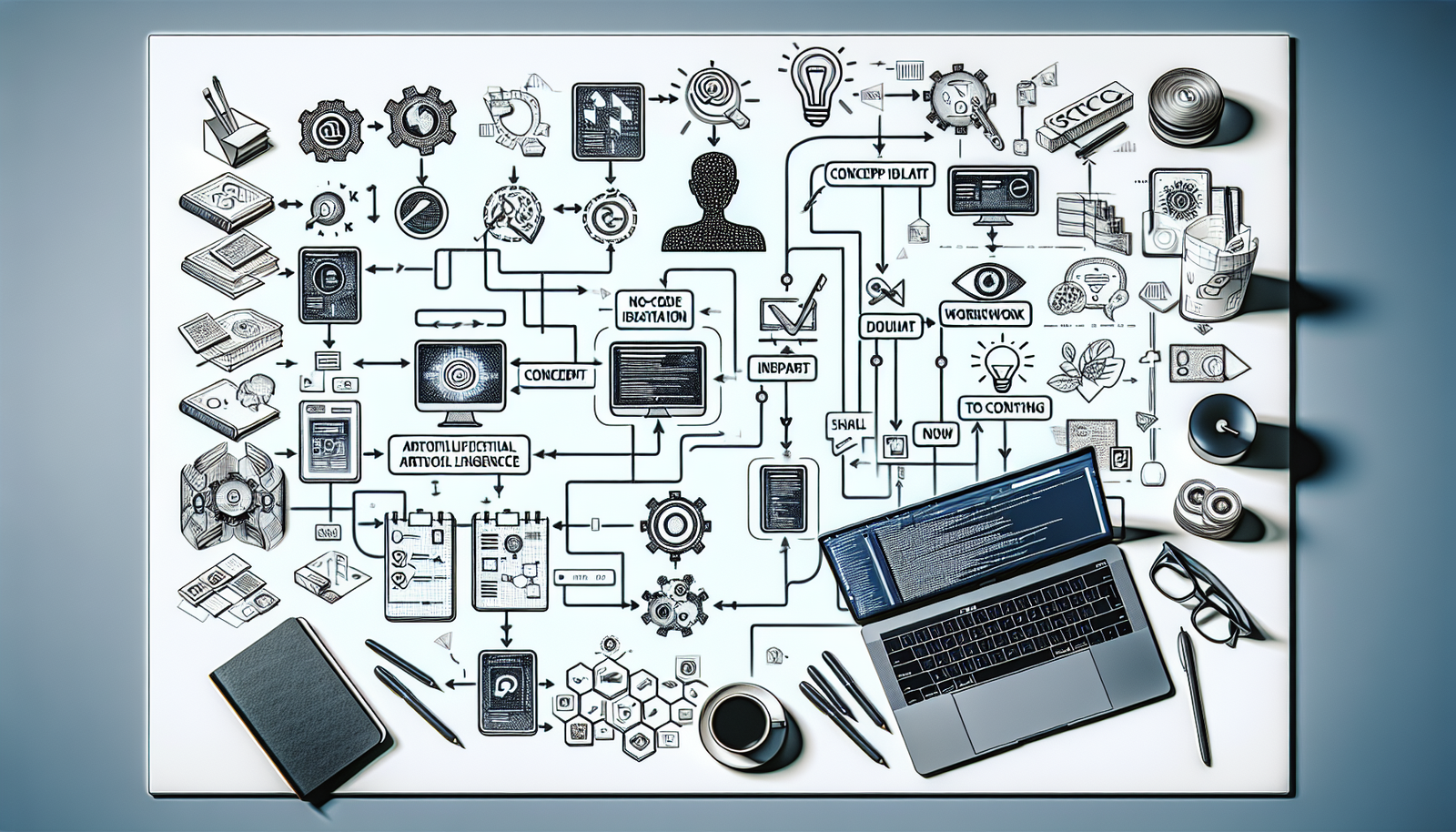In the digital age, content creation has evolved with the advent of various advanced technologies, particularly in artificial intelligence (AI). For content creators and marketers, harnessing the power of AI tools can dramatically enhance productivity and creativity. In this guide, we’ll explore how you can build a no-code AI workflow for content creation that simplifies the process and maximizes efficiency. Let’s dive in!
What is a No-Code AI Workflow?
A no-code AI workflow allows users to create automated processes without needing extensive programming knowledge. It utilizes visual interfaces and easy-to-use tools that empower anyone to integrate AI into their tasks. This approach is particularly beneficial for content creation, as it streamlines numerous tasks ranging from ideation to publishing. Here’s what makes it advantageous:
- No prior coding experience required
- Fast implementation of AI technologies
- Greater accessibility to a wider audience
- Focus on creativity rather than technical execution
Key Components of an AI-Driven Content Creation Workflow
To build an efficient no-code AI workflow, you’ll need to incorporate various tools designed for specific tasks. Here are the essential components:
- Content Ideation Tools: Generate ideas based on trending topics and audience interests.
- Writing Assistance: Tools that help in drafting, editing, and enhancing your content.
- Image and Video Generation: AI tools that create visuals to complement the written content.
- SEO Optimization: Tools that assist in optimizing content for search engines.
- Publishing and Distribution: Platforms that automate the posting and sharing of your content.
Step 1: Identify Your Content Goals
Before diving into the actual workflow, it’s crucial to define what you want to achieve with your content. Consider:
- Your target audience and their preferences
- The type of content you want to create (blog posts, videos, infographics, etc.)
- Your desired outcomes (increased engagement, lead generation, brand awareness, etc.)
Step 2: Choose the Right AI Tools
Selecting the right AI tools is pivotal for a no-code content creation workflow. Here’s a list of recommended tools for each step:
- Content Ideation:
- AnswerThePublic: Visualizes search queries for content ideas.
- BuzzSumo: Analyzes top-performing content in your niche.
- Writing Assistance:
- Grammarly: Enhances grammar and style.
- Copy.ai: Uses AI for generating engaging copy effortlessly.
- Image and Video Generation:
- Canva: Offers design templates along with AI-generated suggestions.
- DeepAI: For creating unique visuals based on your inputs.
- SEO Optimization:
- Surfer SEO: Aids in improving content rankings with data-driven insights.
- Yoast SEO: Provides guidelines to enhance your content’s visibility.
- Publishing and Distribution:
- Buffer: Automates the sharing of your content across social media platforms.
- Hootsuite: Manages multiple accounts and schedules posts seamlessly.
Step 3: Create a Workflow
Now that you have identified your tools, it’s time to outline a workflow that integrates them effectively. Here’s a simple workflow structure:
- Research and Planning:
- Use BuzzSumo to identify trending topics.
- Generate additional ideas using AnswerThePublic.
- Content Writing:
- Draft your content using Copy.ai to help with generating ideas and sentences.
- Polish the draft with Grammarly for grammar and style corrections.
- Visual Creation:
- Create visuals using Canva, utilizing its templates and AI suggestions.
- Generate unique images with DeepAI if needed.
- SEO Optimization:
- Use Surfer SEO to fine-tune your content based on keyword analysis.
- Implement suggestions from Yoast SEO to enhance on-page SEO.
- Distribution:
- Schedule posts using Buffer or Hootsuite for optimal sharing times.
Step 4: Test and Iterate
Once you’ve implemented your no-code AI workflow, it’s crucial to analyze its effectiveness. Monitor the performance metrics, such as:
- Engagement rates (likes, shares, comments)
- Traffic increases to your blog or website
- Lead generation results
Regularly update your workflow based on feedback and emerging technologies. The world of AI tools is rapidly evolving, and staying current can ensure your content creation process remains efficient and productive.
Key Benefits of a No-Code AI Workflow
Implementing a no-code AI workflow for content creation comes with a variety of benefits:
- Increased Efficiency: Automates repetitive tasks, allowing more time for creative work.
- Cost-Effective: Reduces the need for hiring additional staff or technical resources.
- Consistency: Ensures a steady flow of content that aligns with your brand voice and strategy.
Conclusion
Building a no-code AI workflow for content creation is not only possible but also highly beneficial. By leveraging the right tools and following this step-by-step guide, you can streamline your processes and enhance productivity without the need for technical expertise. As the digital landscape continues to evolve, adopting such innovative solutions can greatly position your content strategy ahead of the curve.
Ready to dive into the world of AI-driven content creation? Start today by exploring some of the mentioned AI tools and see how they can transform your workflow!