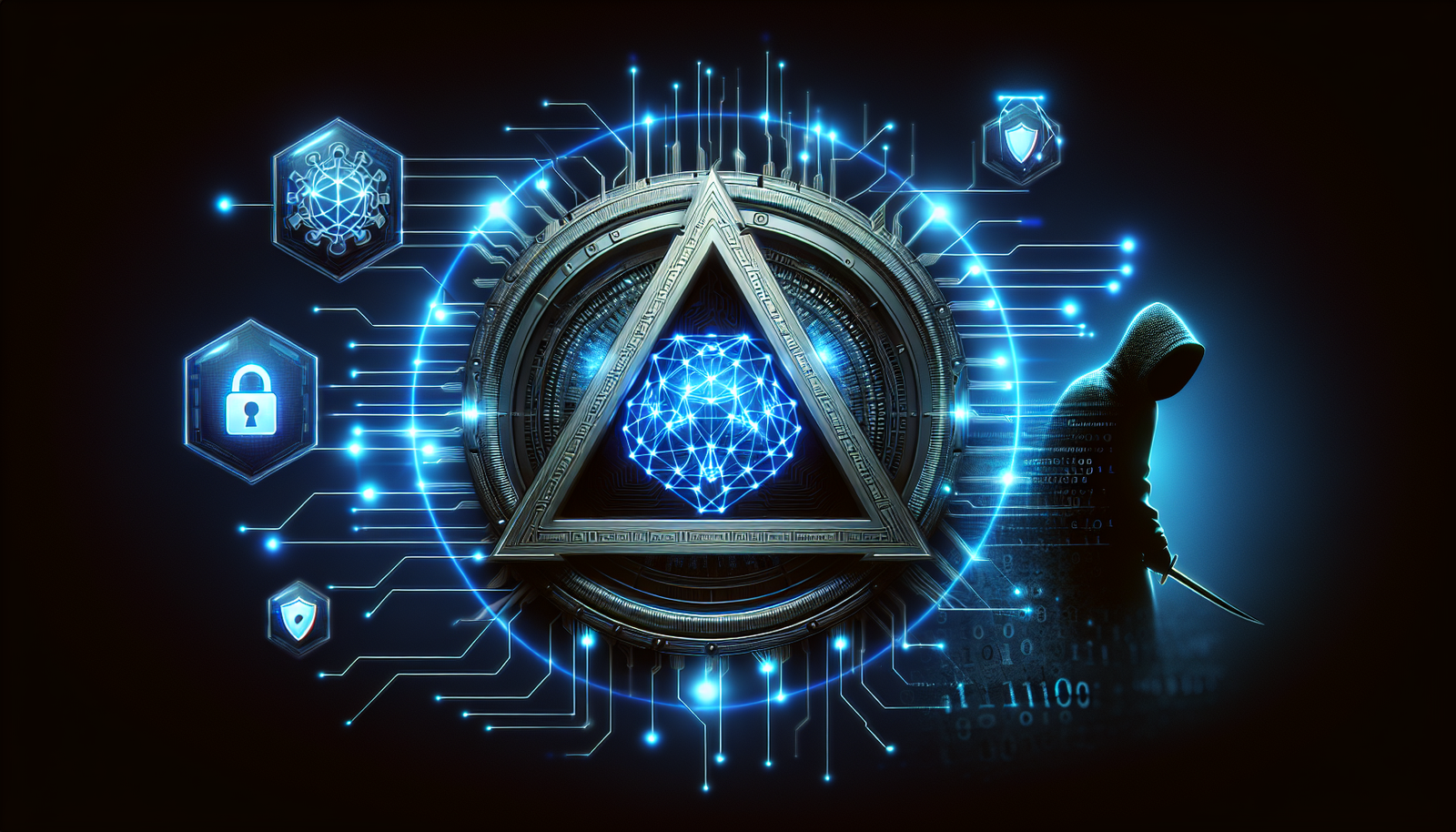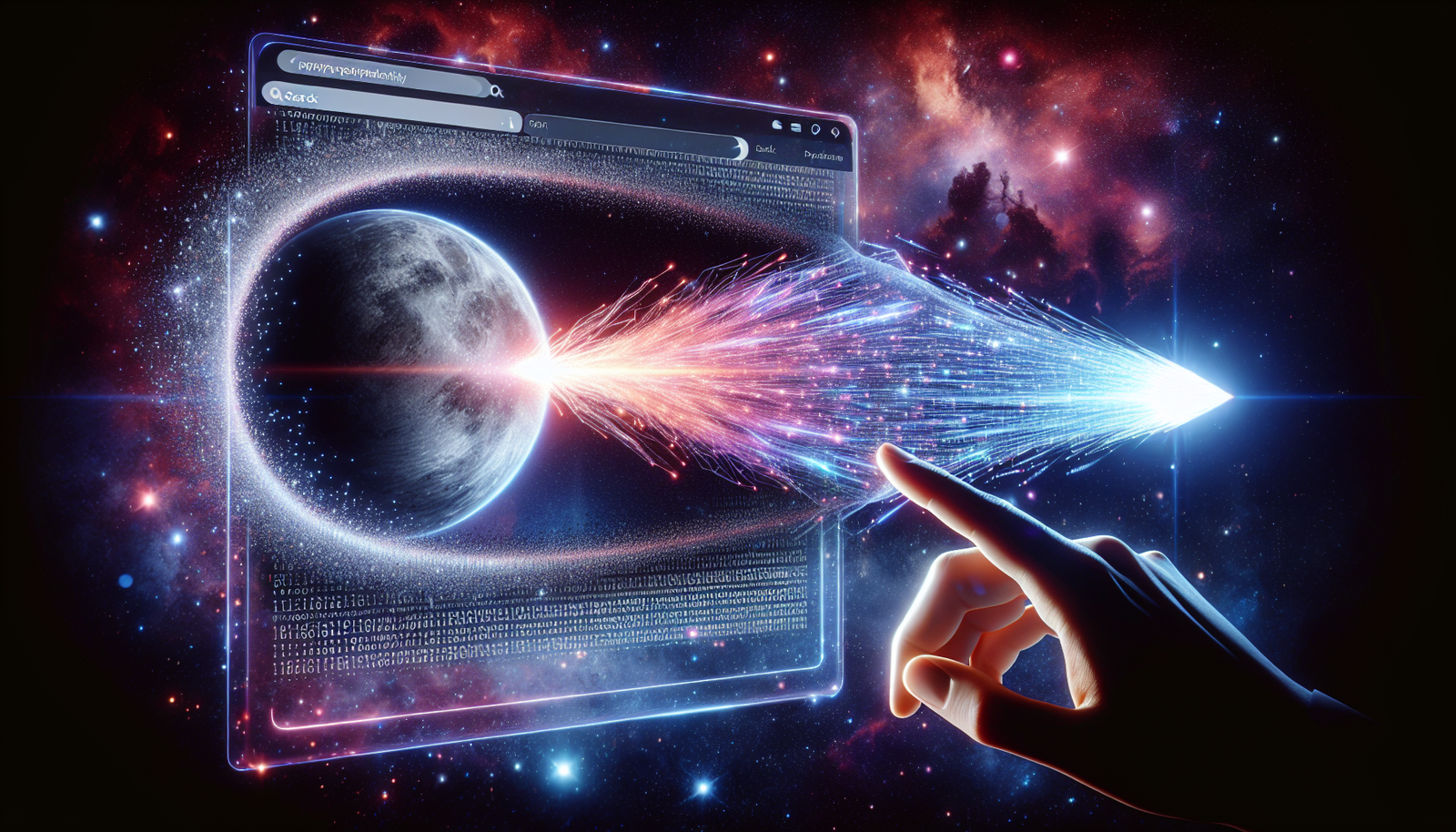Maximo AI: How Predictive AI Is Saving Millions in Industrial Maintenance
Introduction In the rapidly evolving landscape of industrial maintenance, the integration of predictive AI is reshaping how companies approach asset management and maintenance planning. One notable player in this arena is Maximo AI, a robust platform that leverages artificial intelligence to streamline maintenance processes, enhance productivity, and significantly cut costs. This post explores the functionalities of Maximo AI, its benefits, and how it outperforms traditional industrial maintenance methods. Key Features of Maximo AI Maximo AI is equipped with a range of features that make it a powerful tool for industrial maintenance: Predictive Analytics: Utilizes historical data to predict potential equipment failures, allowing proactive maintenance scheduling. Real-time Monitoring: Provides continuous insights into asset performance through IoT integration and real-time data collection. Automated Work Order Generation: Automatically creates maintenance work orders based on predicted failure, reducing the manual effort. Resource Optimization: Efficiently allocates resources by identifying the right personnel and tools needed for maintenance tasks. Improved Reporting: Offers advanced reporting capabilities that help managers make informed decisions based on data-driven insights. Benefits for Users The advantages of using Maximo AI for industrial maintenance are profound and multi-faceted: Cost Savings: By predicting maintenance needs before failures occur, companies can avoid expensive emergency repairs and downtime. Increased Equipment Lifespan: Regular maintenance based on predictive insights enhances the longevity of equipment. Enhanced Efficiency: Automated processes and real-time monitoring significantly boost operational efficiency, reducing waste and improving productivity. Data-Driven Decisions: Managers can rely on accurate data analytics to inform maintenance strategies and operational priorities. Reduced Downtime: Proactive maintenance minimizes unexpected equipment failures, thus ensuring more consistent production schedules. Comparison to Traditional Maintenance Methods Maximo AI stands out when compared to conventional maintenance strategies: Reactive Maintenance: Traditional methods often rely on fixing issues as they arise, which can lead to costly downtime. In contrast, Maximo AI’s predictive capabilities allow for proactive maintenance, reducing surprises. Manual Reporting: Many traditional systems depend on manual record-keeping, which is time-consuming and prone to errors. Maximo AI automates reporting, leading to more accurate and timely insights. Resource Allocation: Traditional methods often involve less efficient resource allocation. Maximo AI intelligently assigns resources based on real-time data, optimizing task execution. Limited Insights: Conventional systems might not provide the detailed analytics available in Maximo AI, hindering strategic planning and decision-making. Real-World Applications and Case Studies Companies across various industries are reaping the rewards of Maximo AI: Manufacturing Sector: A leading automotive manufacturer implemented Maximo AI and was able to reduce maintenance costs by 25% within the first year. By forecasting machinery failures, they decreased unscheduled downtime significantly. Energy Sector: An energy provider utilizing Maximo AI reported a 30% improvement in operational efficiency. Predictive maintenance played a key role in ensuring that critical equipment remained functional. Food & Beverage Industry: A food processing company adopted Maximo AI to monitor its production equipment. The result was not only reduced maintenance costs but also enhanced compliance with safety regulations due to timely upkeep of machines. Implementation Challenges and Solutions While Maximo AI offers numerous advantages, implementing this technology does come with its challenges: Integration with Legacy Systems: Many firms face difficulties integrating Maximo AI with older systems. A phased approach to integration, starting with pilot projects, can help overcome this hurdle. Data Quality: The efficiency of predictive analytics depends on the quality and amount of historical data. Companies should focus on cleaning and organizing their data before implementation. Training and Adaptation: Employees may resist transitioning to new technologies. Offering comprehensive training sessions helps staff adapt to the new systems confidently. The Future of Predictive AI in Industrial Maintenance As technology continues to advance, the future of predictive AI in industrial maintenance looks promising: Increased AI Integration: Expect fuller integration of AI with machine learning capabilities, allowing for deeper predictive insights. Expanding Applications: The utilization of predictive maintenance is anticipated to grow across sectors, beyond manufacturing and energy, including transportation and logistics. Enhanced User Interfaces: Future iterations of Maximo AI and similar tools will likely prioritize user-friendly interfaces, making it easier for non-tech-savvy operators to leverage the technology. Conclusion Maximo AI represents a significant advancement in the field of industrial maintenance, bringing predictive analytics and automation to the forefront. The ability to forecast equipment failures and optimize maintenance processes not only saves companies millions but also enhances operational efficiency and productivity. As industries continue to evolve and embrace technology, tools like Maximo AI will be instrumental in navigating the complex landscape of asset management. If you’re looking to transform your industrial maintenance approach, consider exploring the capabilities of Maximo AI and experience the benefits firsthand. Connect with us to learn more about how AI tools like Maximo AI can elevate your business efficiency and reduce costs.