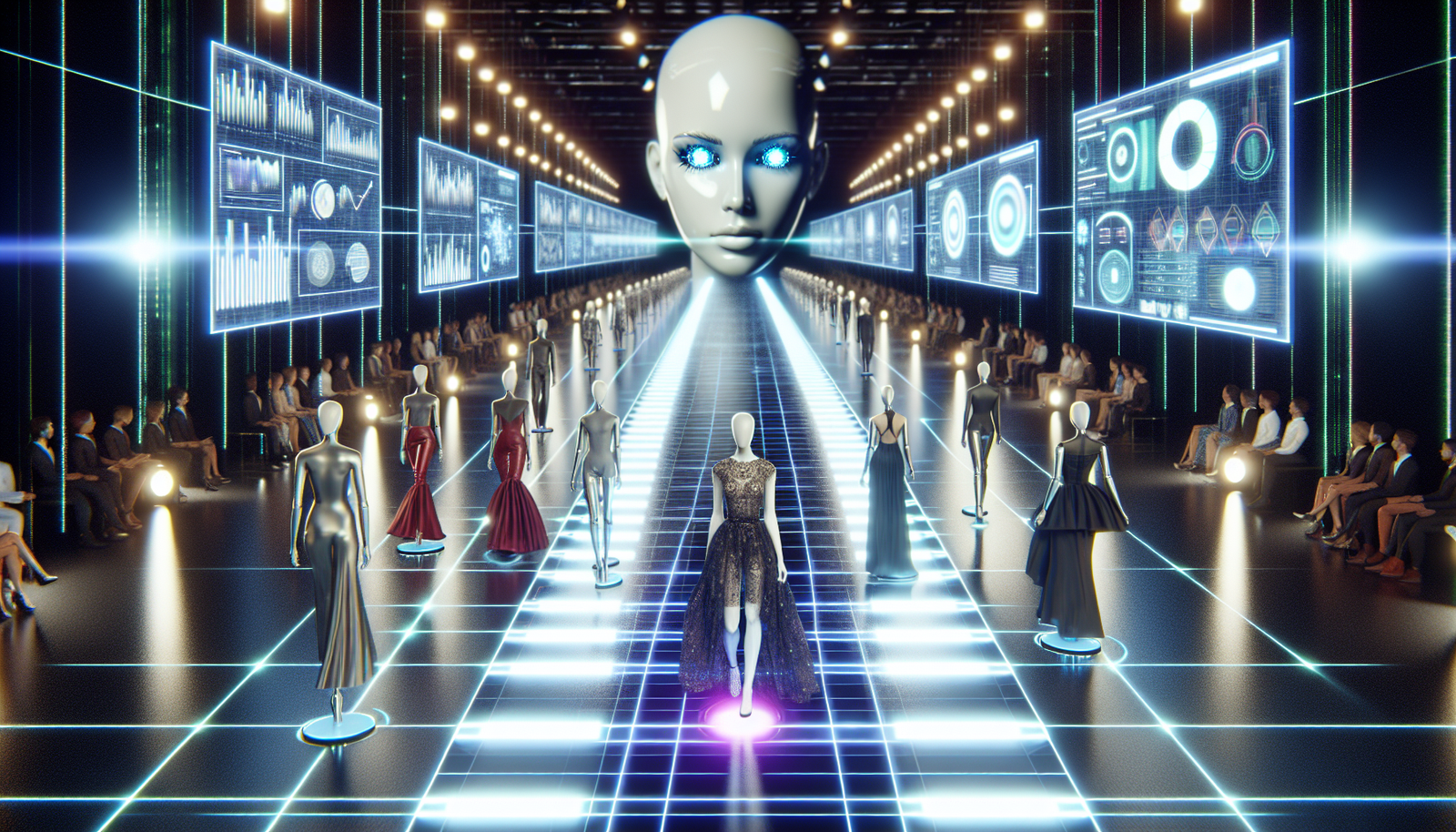Fathom AI Notetaker – Automatically Record, Transcribe, and Summarize Meetings
In an age where information overload is the norm, effective note-taking has become essential, whether for students, professionals, or anyone wanting to capture important thoughts. Enter the Fathom AI Notetaker, an innovative tool designed to simplify the process of capturing and organizing information. In this blog post, we will explore what Fathom AI Notetaker is, its key features, and how it can enhance your note-taking experience. What is Fathom AI Notetaker? Fathom AI Notetaker is an intelligent software tool that leverages artificial intelligence to help users take notes more efficiently. It can transcribe meetings, webinars, lectures, and any spoken conversation into organized text. This tool assists users in navigating complex information landscapes, ultimately making data retention and retrieval easier. Key Features of Fathom AI Notetaker Fathom AI Notetaker comes equipped with a plethora of features that cater to various note-taking needs. Here are some of the standout functionalities: Real-Time Transcription: Fathom captures spoken words in real-time, allowing users to focus on the conversation rather than worrying about missing important points. Automated Summaries: The tool provides concise summaries of lengthy discussions, making it easier for users to review the key takeaways. Organized Formatting: Notes are not just transcribed; they are structured in a way that enhances readability and comprehension, which is vital for study and reference. Integration: Fathom can seamlessly integrate with various platforms such as Zoom, Microsoft Teams, and Google Meet, making it versatile for different work environments. Searchable Archive: Users can easily search through their notes, allowing quick access to specific information, which saves time and improves productivity. How Fathom AI Notetaker Benefits Users Fathom AI Notetaker is not just sophisticated technology; it offers several practical benefits: Increased Productivity: By automating note-taking, users can focus on the conversation instead of scribbling down notes. Improved Understanding: Summaries and organized format help clarify complex subjects, promoting a better understanding of the material. Enhanced Collaboration: Team members can share notes easily, fostering better collaboration and ensuring that everyone is on the same page. Accessibility: Instead of manually reviewing long meetings, users can quickly find and reference key information, making it accessible anytime, anywhere. Fathom AI Notetaker for Different Users Fathom AI Notetaker caters to various users, each with distinct needs: Students: With numerous lectures and study sessions, students can benefit from real-time transcriptions and organized notes for better revision. Professionals: Whether in meetings or conferences, Fathom can help professionals capture insights without getting lost in the details. Researchers: Researchers often deal with complex data. Fathom’s automated summaries can simplify information processing. Content Creators: Writers, podcasters, and vloggers can use Fathom to gather ideas from discussions and interviews effectively. Getting Started with Fathom AI Notetaker Starting with Fathom AI Notetaker is easy. Follow these steps to integrate it into your routine: Sign Up: Visit the official Fathom AI website to create an account. Download the App: Depending on your device, download the Fathom AI Notetaker application from the appropriate app store. Setup: Configure settings to integrate with your preferred meeting platforms. Start Using: Launch the app during your next meeting or class and let the AI handle your note-taking. Tips for Maximizing Your Experience with Fathom AI Notetaker To truly harness the power of Fathom AI Notetaker, consider these tips: Test the Settings: Experiment with different settings to find what works best for your needs. Review Notes: After your meetings or lectures, spend some time reviewing the notes and summaries generated to enhance retention. Use Highlights: Highlight key points or action items in the notes to easily identify important sections later on. Collaborate: Share your notes with colleagues or classmates for a more comprehensive understanding of the content. Addressing Common Concerns about AI Note-taking Tools As with any technology, some users may have concerns about using AI-powered tools like Fathom. Here are some common concerns and reassurances: Accuracy: Fathom AI typically provides high accuracy in transcription, but users should always review the notes for critical details. Privacy: Fathom takes privacy seriously, ensuring data is encrypted and secure. Dependence on Technology: While automation can enhance efficiency, it’s important to balance using tools with traditional note-taking methods for a complete understanding. Conclusion The Fathom AI Notetaker is a powerful tool that can revolutionize how we capture and manage information. With its array of features aimed at enhancing productivity and understanding, it proves invaluable for a diverse group of users. Whether you’re a student, professional, or researcher, Fathom AI Notetaker offers a smart solution to the challenge of effective note-taking. As we continue to move deeper into the digital age, tools like Fathom will become increasingly important. Embrace the change and consider incorporating Fathom AI Notetaker into your daily routine. Say goodbye to the chaos of traditional note-taking and hello to a streamlined, efficient way of managing your ideas and insights!